[LisaFAQ] > [Hardware] > [Chassis] 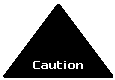 Disconnect the power before working on the Lisa to prevent damage to it, or yourself*
Disconnect the power before working on the Lisa to prevent damage to it, or yourself*
3.4.2. How do I take apart the Lisa?
Front Cover
- Below the front cover are two thumb-sized detents. Press up on these to disengage the plastic latches, and you can swing out the bottom of the front cover. The top of the front cover will then come free.
Rear Cover
- At the top of the rear cover are two thumb-screws. Loosen these a few turns to disengage the latches (the screws are captive so should not be removed completely... stop turning when you feel increased resistance). If it is hard to turn the screws, or the latches do not disengage, you may need to press-in the rear panel beside each screw while turning.
- Once the latches are disengaged, tilt out the top of the rear panel and lift.
Re-assembly notes:
- fully loosen the thumbscrews (counterclockwise)
- ensure the inner latches on the thumbscrews are horizontal before closing the panel
- check the slots in the chassis that receive the bottom of the back panel are not obscured by the card cage (if so, the card cage is not fully inserted)
Card Cage
Card cage removal/installation is best done while facing the rear of the Lisa.
- Remove the rear cover.
- Just behind the connector panel, there is a horizontal bar. Grab this bar at each end with your fingers, place your thumbs on the chassis below the connector panel, and pull with your fingers while pressing with your thumbs.
Notes*
- The card cage must be installed square with the chassis (if inserted on an angle, it will be very hard to install, and a connector might be cracked or broken)
- To fully seat the internal card cage connectors, you may need to put substantial pressure on the bottom edge of the card cage
- The connectors will insert much more easily and smoothly if cleaned with an "electronic contact cleaner" that contains a silicone lubricant (do not lubricate with anything else)
- Place your left thumb on the card cage connector panel below expansion slot 1
- Place your right thumb on the card cage connector panel, just beside the power supply
- Press evenly with your thumbs until the slots in the chassis are visible below the connector panel
- If the connectors are very tight, wiggle the card cage slightly from left to right while applying pressure
CPU Board, I/O Board, Memory Board
- Remove the Card Cage.
- Simultaneously lift up the two ejectors at the ends of the top of the applicable board, then slide the board out vertically.
Re-installation notes:
- Arrange the ejectors vertically before re-inserting a board
- Match the coloured ejector (red, yellow, blue) to the notation on the card cage
- The connectors will insert much more easily and smoothly if cleaned with an "electronic contact cleaner" that contains a silicone lubricant (do not lubricate with anything else)
Power Supply Unit (PSU)
- Remove the rear cover.
- Unscrew the thumb-screw at the bottom of the PSU until it is loose vertically. This screw is captive, so do not remove it. It is spring loaded, so when it comes free, it will pop up slightly. If the screw is very tight, try pressing in on the power supply; if all else fails, use a flat blade screwdriver to loosen the screw.
- Grab the turned-up plate at the bottom of the PSU with your fingers, place your thumb on the chassis below the PSU, and pull with your fingers while pressing with your thumb.
Drive Cage
- Remove the front cover.
- Unscrew the thumb-screw at the bottom-front of the drive cage until it is loose. This screw is captive, so do not remove it. It is spring loaded, so when it comes free, it will pop out slightly. If the screw is very tight, try pressing in on the drive cage; if all else fails, use a flat blade screwdriver to loosen the screw.
- Slide the cage out slowly, disconnecting the cables as they become accessible. If there is an internal hard disk, be careful to avoid jarring or bumping the drive cage.
Re-installation notes:
- When sliding the cage in, be careful to dress the cables so they are not pinched between the cage and the chassis
- If the cage is not inserted all the way, the front cover may not close properly
Expansion Slot Card
- Remove the rear cover. The card cage does not need to be removed to remove/install expansion slot cards.
- Pull out the metal hook at the end of the applicable slot about 1 inch (2.5 cm).
- Rotate the hook 90 degrees clockwise to open the ZIF connector.
- Slide the expansion card out, disconnecting internal cables as they become accessible.
- Rotate the hook 90 degrees counter-clockwise to return it to the vertical position, and slide it back in.
Top Cover
![]()
Danger: Removing the top cover will expose the high voltage and implosion hazards of the CRT. Proceed at your own risk*
When working around a Lisa with top cover removed, take suitable precautions including:
- notify someone nearby that they may need to summon medical assistance in case of an accident
- wear eye and face protection to protect from flying glass in case of implosion of the vacuum tube
- ensure the high voltage circuit is discharged (disconnect the power and leave untouched for 24 hours)
- do not become a conductor (wear insulated shoes, work with one hand only, avoid touching the chassis with your other hand, arm, etc.)
- Remove the front cover and the card cage.
- At the rear of the top cover, there are two screws inserted from below. They are accessible from the card cage area via round holes punched in the chassis. After removing these screws, lift the rear of the top cover and unhook it from the front of the chassis.
Video Board
![]()
Danger: See the warnings regarding the top cover*
During this procedure, be very careful to not apply stress to the CRT. The neck is fragile and easily broken, causing an implosion and flying glass
- Remove the top cover.
- Remove the box covering the rear end of the CRT. Be careful to avoid stress on the CRT socket via the short white ground wire connected to this cover.
- Disconnect the multiwire socket from the end of the CRT.
- Disconnect the two-wire horizontal and vertical deflection cables from the video board.
- Disconnect the multi-wire flyback transformer cable from the video board.
- Remove the two screws from near the top of the video board.
- Tilt the board forward slightly and pull up to remove from the card-edge connector at the bottom.
� [LisaFAQ] > [Hardware] > [Chassis] (Comment on this answer)