3.5.4.1. What SCSI devices work with the Lisa?
Two SCSI interfaces were developed for the Lisa running MacWorks Plus or MacWorks Plus II. SCSI drivers are not available for the Lisa Office System, Workshop, Xenix, or other environments.
1. The Sun Remarketing SCSI expansion card provides an internal 50 pin connector and a DB25 external connector like the Macintosh Plus. These cards have soldered-in terminator resistors which may need to be removed for reliable operation of some internal+external device configurations. Some of these cards were sold with a hard-drive installed on the card.
- The QuickBoot upgrade enables booting MacWorks Plus/II directly from a SCSI drive

The Sun Remarketing SCSI card.
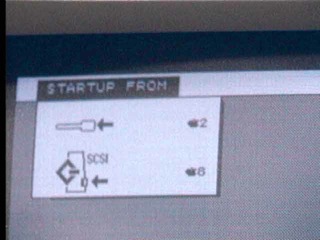
Startup from the SCSI card.
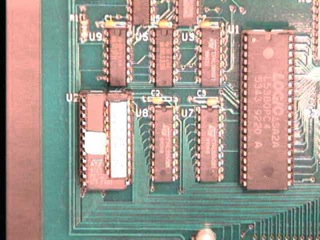
The QuickBoot ROM and PAL chip which allows for booting.
2. The original XLerator has an optional SCSI port. A cable provides a rear panel DB25 connector. Since this port is accessible at the full speed of the 16 MHz CPU, it is sometimes substantially faster than the expansion card SCSI port, depending on the drivers in use.
- The X/Lisa SCSI Accessories card provides additional features for use with the XLerator SCSI port
- internal 50 pin SCSI, 4 pin power and 2 pin fan connectors
- ROM to boot MacWorks Plus/II from a SCSI drive (subsequently available as QuickBoot for the Sun SCSI card)
- Some of these cards were sold with a hard-drive installed on the card.
In general, those SCSI devices that work with the Macintosh Plus will also work with a Lisa SCSI port running MacWorks Plus/II.
Potential Problems
- If an XLerator is installed, hard drives may not work with "blind" read/writes due to the increased speed (just as with a Mac Plus with an accelerator installed)
- Some later SCSI drivers require more space in the System Heap than is available in a machine with 2MB of RAM. Using 4 MB or switching to an older driver can alleviate this problem.
Specific unusual devices known to work:
- ScuzzyGraph (provides 8 colour display with extended desktop)
- Asante Mini EN/SC (ethernet adapter)
- Faralon EtherMac Microscsi (ethernet adapter)
- Dayna Port SCSI/Link-T (ethernet adapter)
Specific devices known to NOT work (although success may be possible with a particular driver version):
- GCC PLP II SCSI Laser Printer
- this printer relies on precise timing to scan properly
- PLI SuperFloppy aka TurboFloppy
- This 1.4MB HD floppy drive with SCSI interface includes a driver in its ROM. The driver uses a 68K TAS instruction, which is the only instruction that generates a read-modify-write cycle. The Lisa memory boards cannot perform this kind of cycle, so a crash or hang results. This drive does work if an XLerator is installed and turned on, as the XLerator RAM does support this kind of cycle.

Faralon EtherMac Microscsi Ethernet Adapter.

Dayna SCSI Port.
Note: The images on this page provided by http://lisa2.com , used with permission
� [LisaFAQ] > [Hardware] > [Expansion Slots] (Comment on this answer)