3.6.1. The floppy drive refuses to eject, or I can't insert a floppy in it. How do I repair it?
The likely cause is that there is some old dried up grease in the joints which prevent the ejection mechanism from functioning properly. This is a very common problem with the 400K Sony drives.Remove the Lisa's front case. Unscrew the drive cage nut. Carefully pull out the drive cage. There are cables that you can either leave hanging if you have a work surface nearby, or if you do not, you should unplug and remember the polarity of.
On my Lisa, the cable that comes from the motherboard and plugs into the LisaLite floppy adapter on the left hand side of the drive cage is not keyed. If yours is also not keyed, and you put this cable in backward later on, you'll short out the power supply and prevent the Lisa from powering on.
The floppy drive sits on four raiser posts. Unscrew these from the drive cage to remove it.
If there's a trapped floppy disk, press the eject button which is located to the right hand side of the drive.
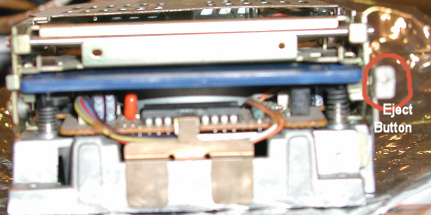
Next, you'll need a junk floppy that you don't care about (one whose door is still functional and won't break inside your drive, or one that no longer has a door and spring), some WD40, paper towels, cotton swabs, and a tube of white lithium grease which you can find at hardware stores or some auto stores.
You should take the floppy outside, or at least in a well ventilated place (away from open flames of course) where you can safely spray the WD40 without getting it on furniture, etc.
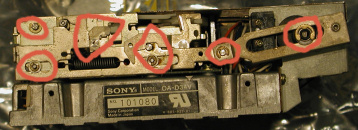
Be careful to spray the WD40 at an angle, away from the center of the drive where the read/write head lives. WD40 on the R/W head is not a good idea. You're not trying to lubricate the drive, instead, you're using the WD40 to dissolve the old grease.
Insert the junk floppy and eject it repeatedly as you use paper towels and a few cotton swabs to wipe away the WD40 and old grease out of the joints. Next, apply a small amount of the lithium grease on a clean paper towel, and use a clean cotton swab to apply a small amount of the lithium grease on the joints circled in red. As before, insert and eject the junk floppy several times. As you do so, spread the lithium grease in exposed the areas of the joints.
When you're done, discard the cotton swabs, the junk floppy, and paper towels.
- If you have a floppy cleaning kit, then insert the drive back into your Lisa, reconnecting all the cables.
Get a floppy drive cleaning kit and clean the drive head. The easy way to do this is to power off any hard drive, and repeatedly attempt to boot from the floppy. This will spin the head cleaning floppy and clean the drive.
- If you don't have a floppy cleaning kit, unscrew the small round black screw on the back of the floppy drive. The cover hooks into the sides at the edges. Note how it fits in before you remove the cover.
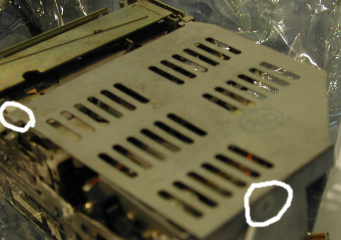
Remove the cover, exposing the drive read/write head.
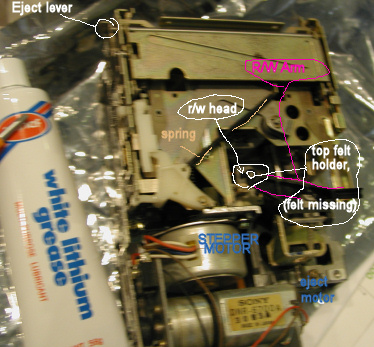
On a normal 400K floppy drive, the black plastic arm above the head has a small circular piece of felt (which applies pressure to the top side of the media, holding it against the head on the lower side). (As shown in some of the pictures, on my drive the bit of felt fell out a long time ago. However, some drives don't work properly if this pressure pad is missing.) This top part isn't part of the read/write head. The read/write head is underneath this. With a double sided 800KB drive, there are two read write heads (one on top, one on the bottom.)
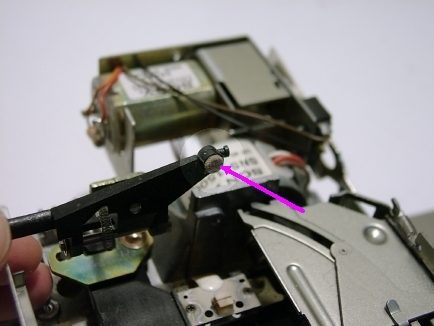
The above image better illustrates the top half of the drive arm being flexed upwards and shows the felt pressure pad. If yours is missing the felt pad, you'll need to fashion a replacement. (One person has made one out cotton swab tips, though this is not ideal.)
Using another clean cotton swab and isopropol alcohol, gently wipe the r/w head. You must be very gentle to avoid damaging the thin flexible metal head mount. Repeat cleaning the r/w head with a new clean cotton swab until you see no residue on it. Put the cover back on, replace the screw, then insert the drive into the drive cage, and into the Lisa, reconnecting all the cables.
Next replace the Lisa's face plate and power the Lisa back on.
If you didn't use a head cleaning kit, insert a blank disk and attempt to boot from it. The Lisa should eject this with an error.
Insert a boot disk, such as the one for MacWorks, and attempt to boot from it. This should work.
Sources: SunRem Do It yourself guide, James MacPhail - suggestion for using white lithium grease.
� [LisaFAQ] > [Hardware] (Comment on this answer)